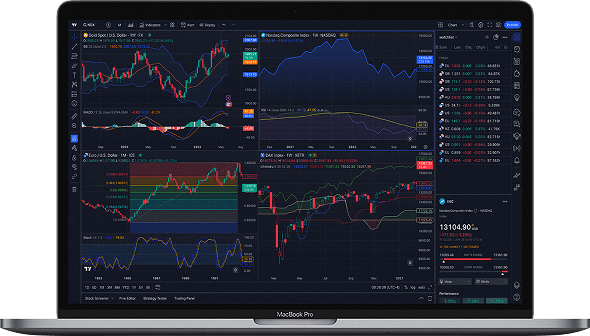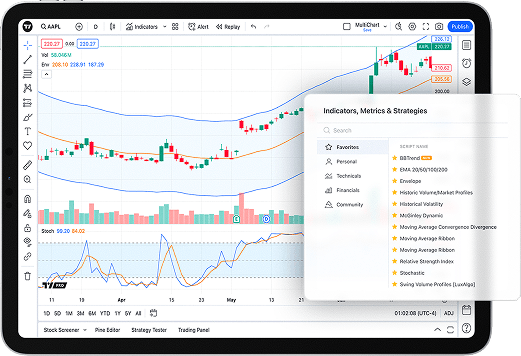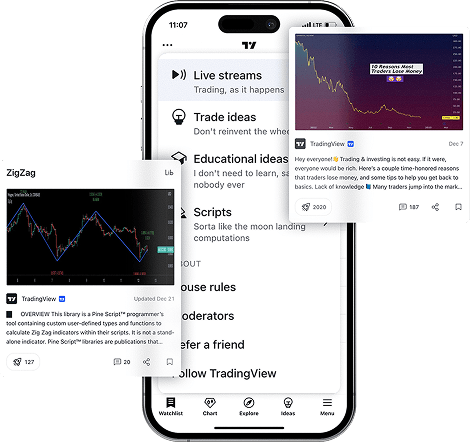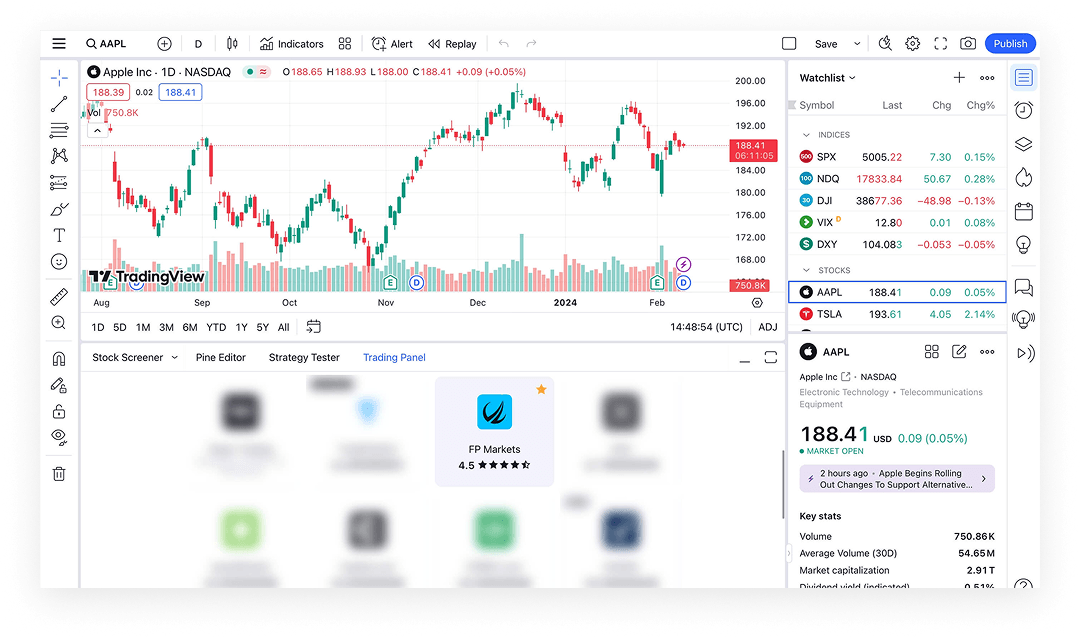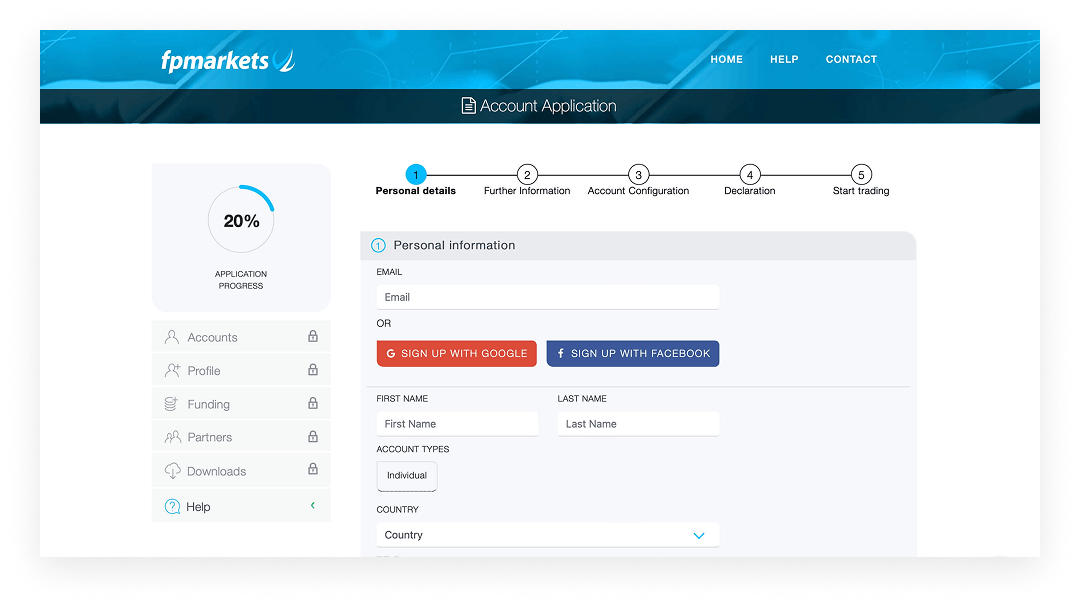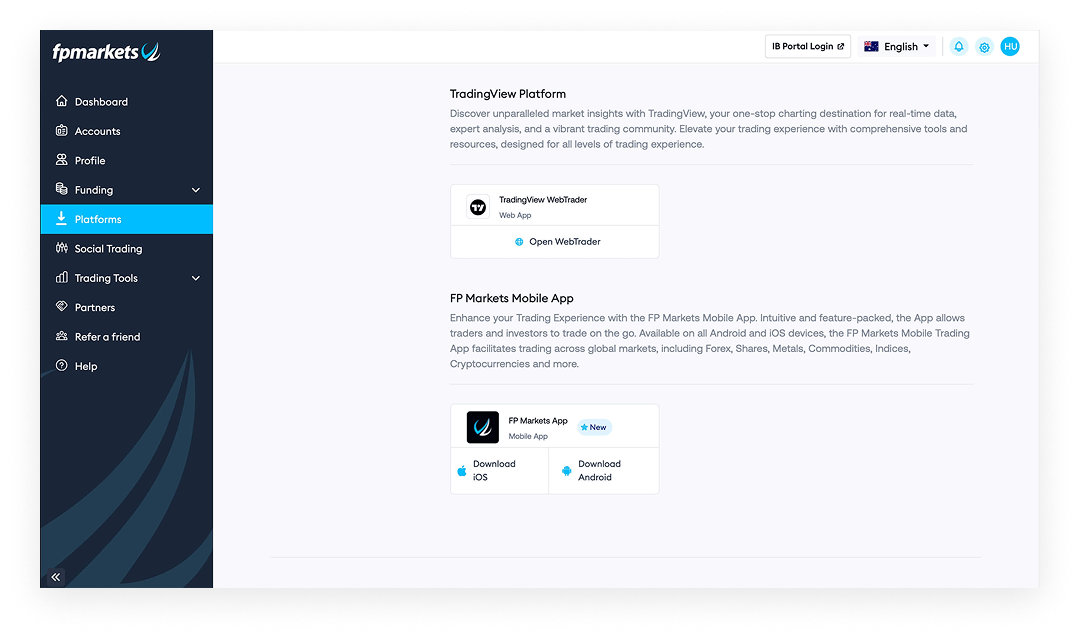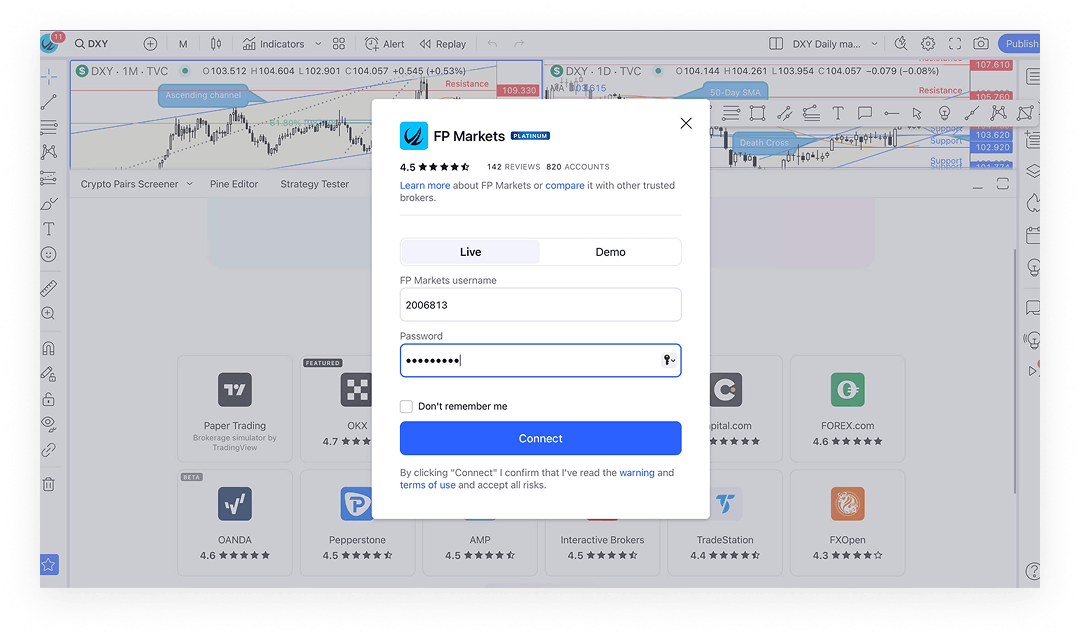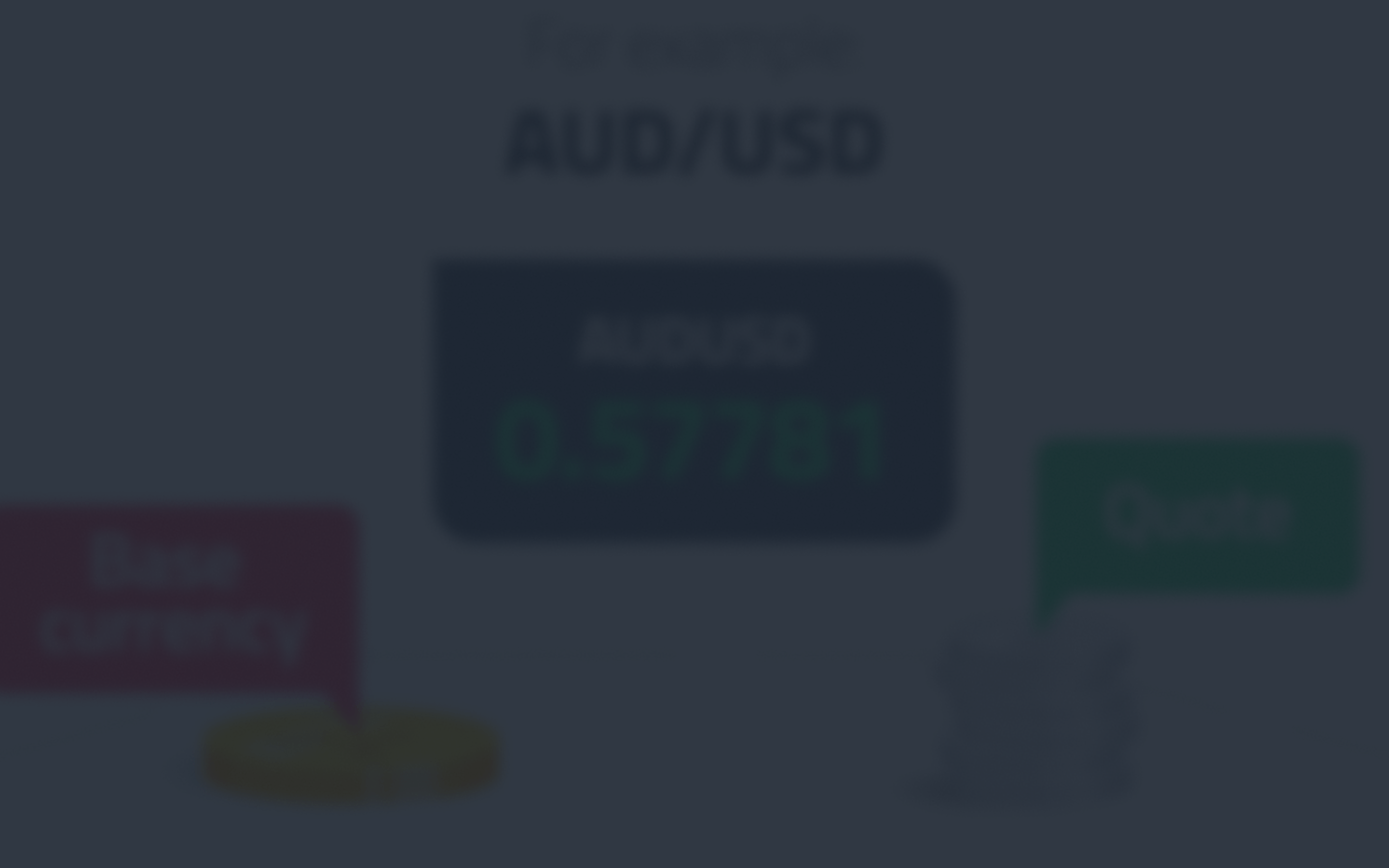TradingView란 무엇인가요?
TradingView는 트레이딩을 최적화하도록 설계된 대표적인 차트 및 거래 플랫폼입니다. 100,000개 이상의 공개 지표에 접근할 수 있어, 사용자는 글로벌 시장을 탐색하고 거래할 수 있습니다.
이 플랫폼은 직관적인 차트 도구, 맞춤형 멀티 차트 레이아웃, 고급 드로잉 기능을 제공하여 추세와 패턴을 파악할 수 있도록 돕습니다. 또한 트레이딩뷰의 독자적인 프로그래밍 언어인 Pine Script™를 통해 복잡한 코딩 기술 없이도 전략을 구상할 수 있습니다.