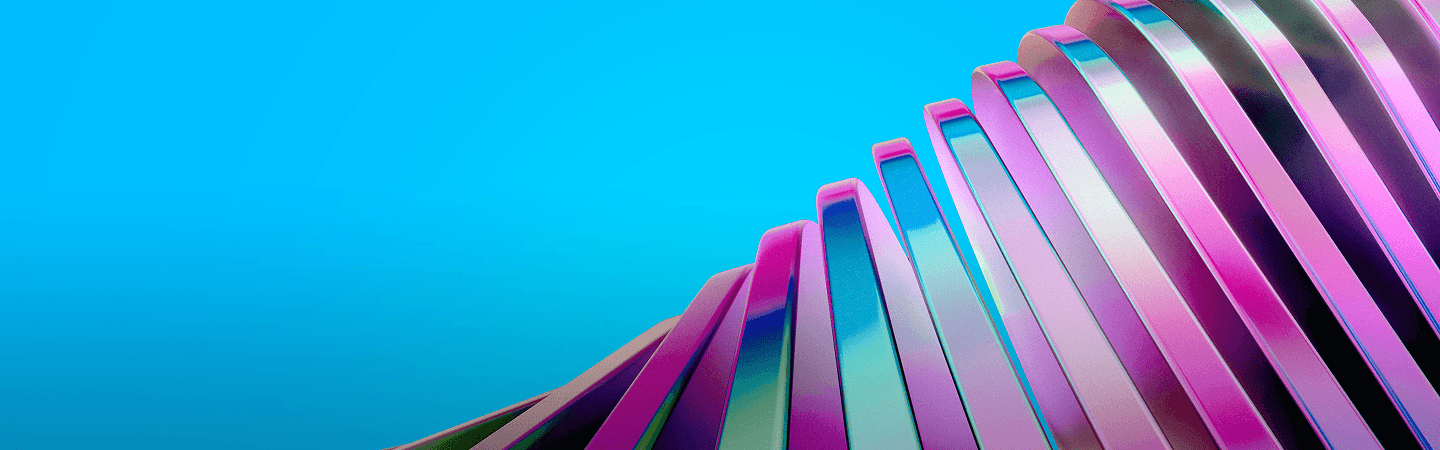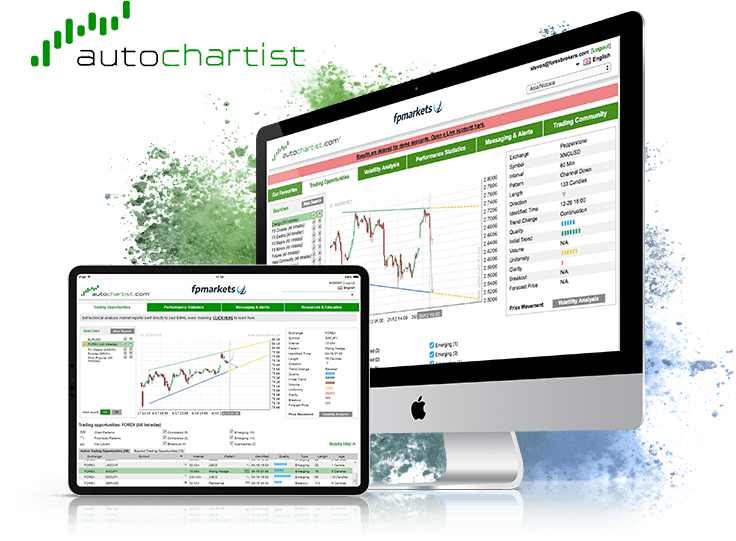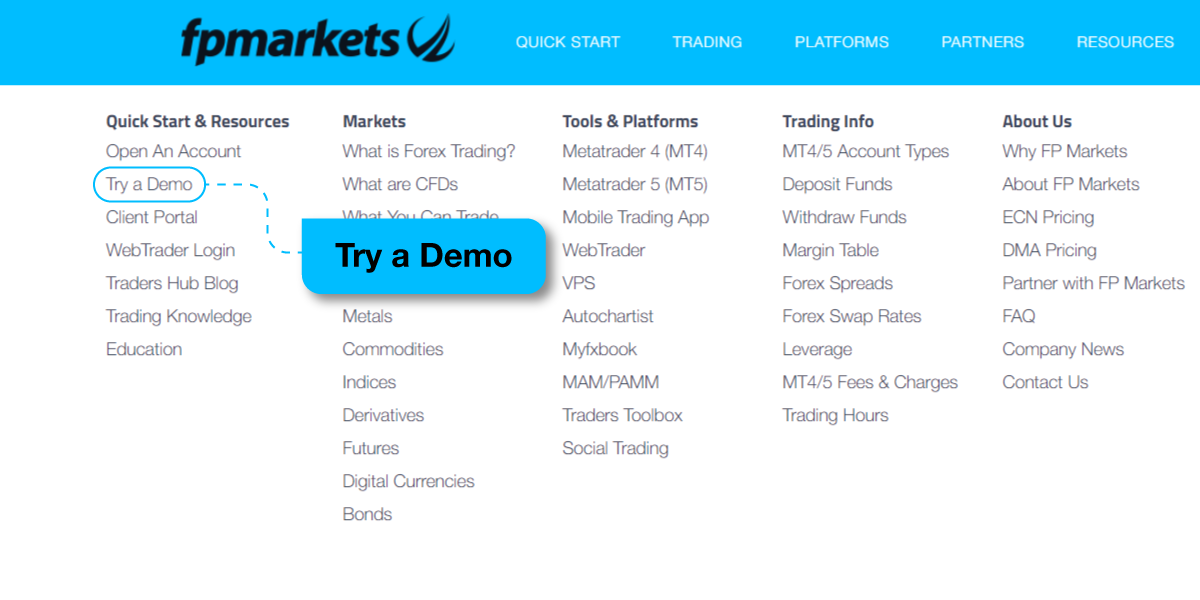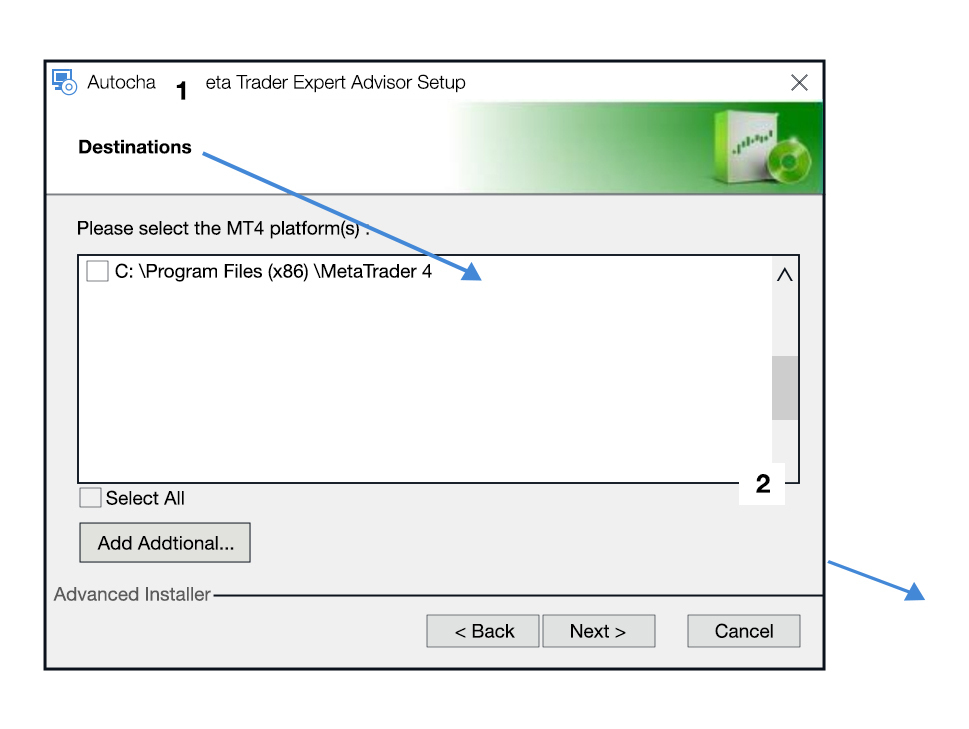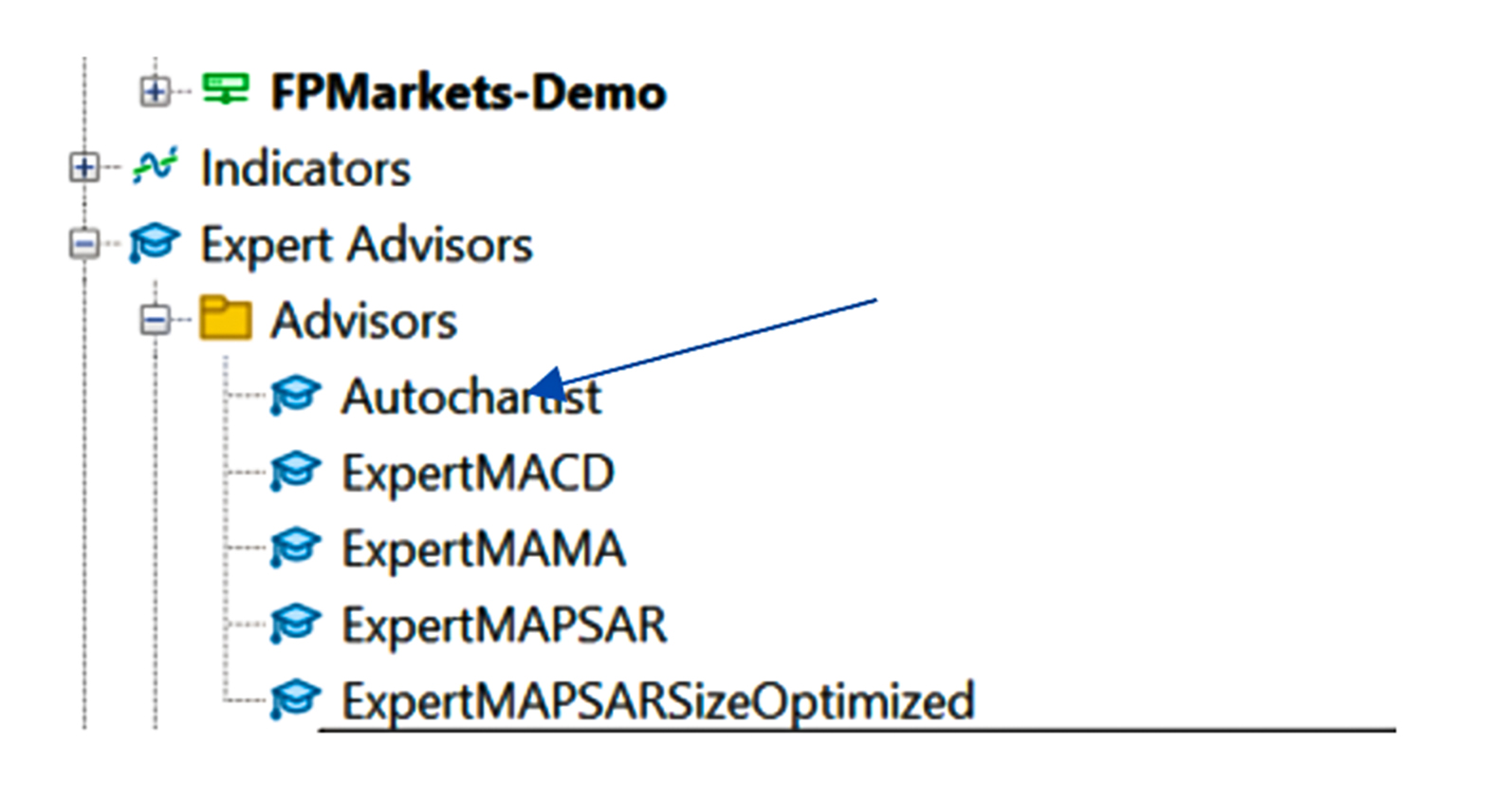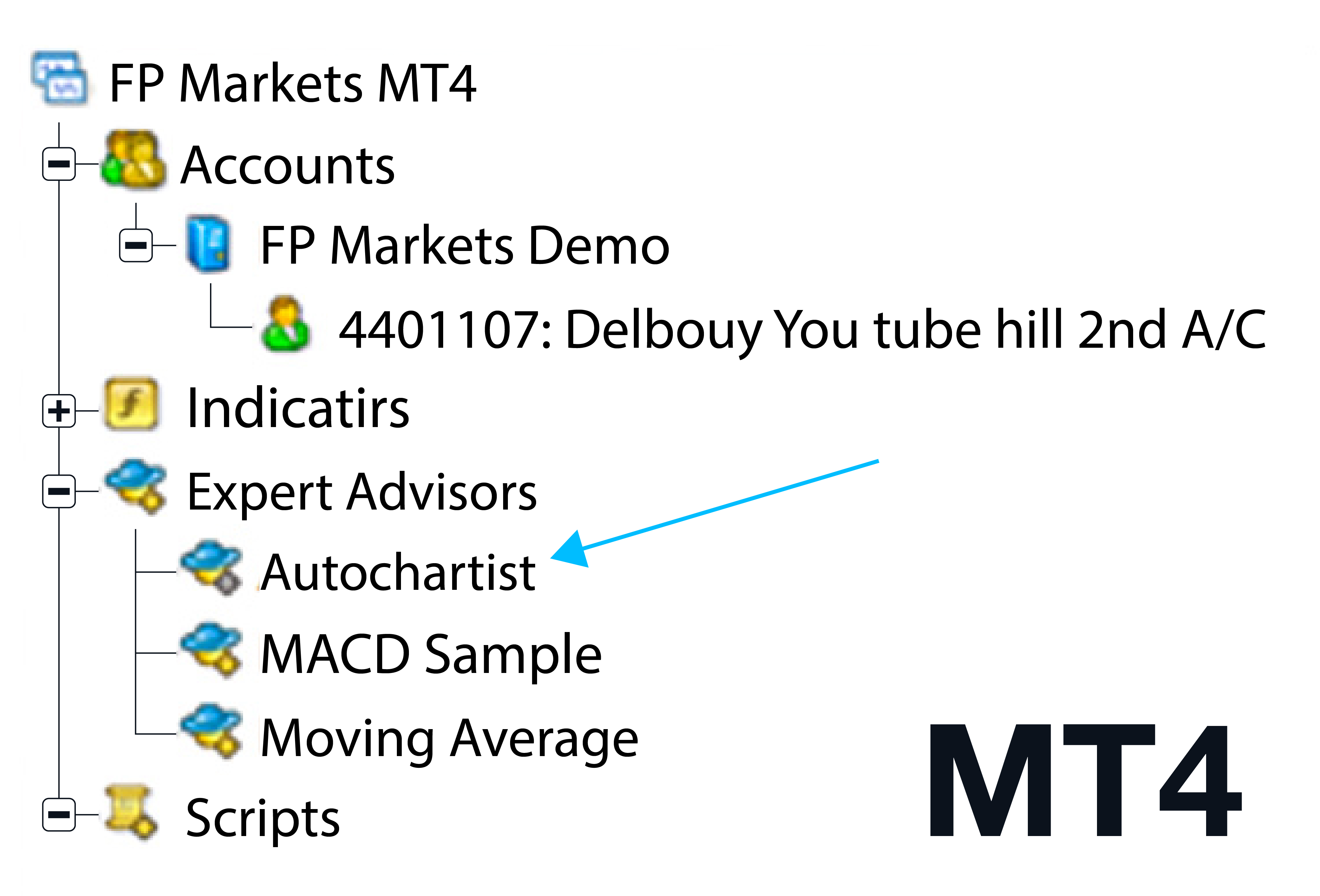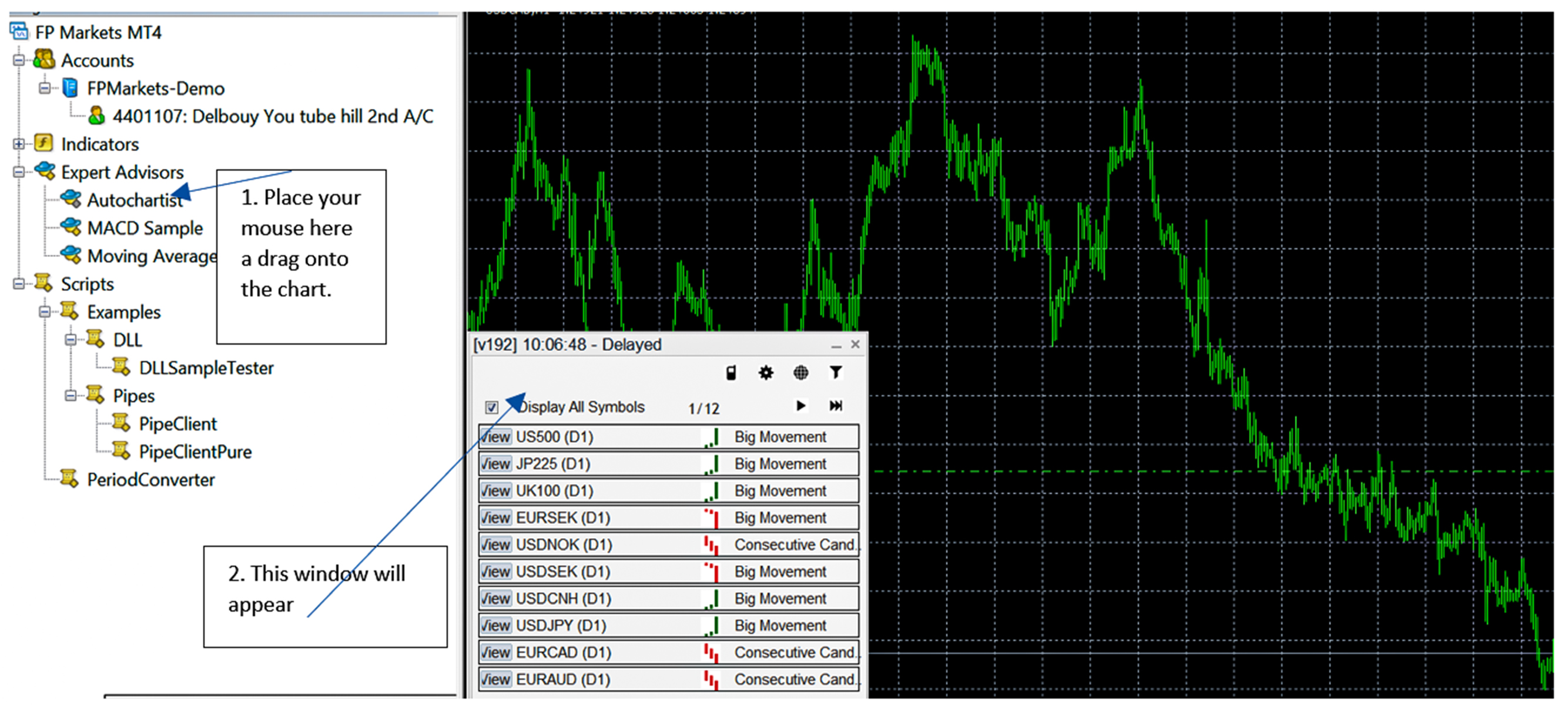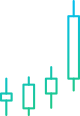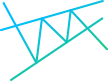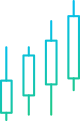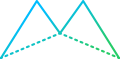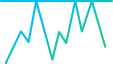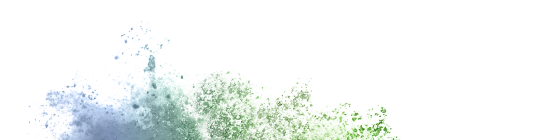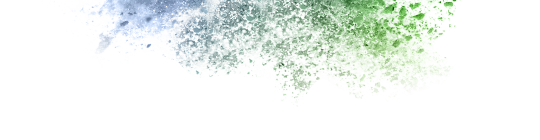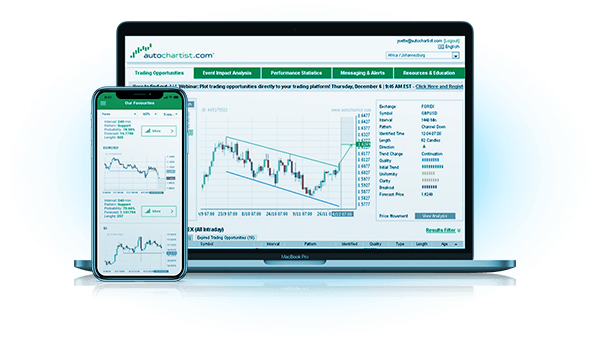Use the powerful Autochartist technical analysis tools in order to easily understand the trading opportunities in real time. Autochartist provides real-time trade setups for beginner and experienced traders alike.
-
Trading opportunities are delivered via email, mobile applications with push notifications, within the client area and in the MT4/MT5 platform.
-
Autochartist delivers 1000+ actionable trade opportunities & ideas per month
-
Access financial markets across Forex, Metals, Indices, Commodities and Cryptos.
-
Save time by having Autochartist continuously scan the market for high-quality trading opportunities.
-
Visual quality indicators give novice traders the ability to better interpret chart patterns
-
Experienced traders to perform advanced search functions.